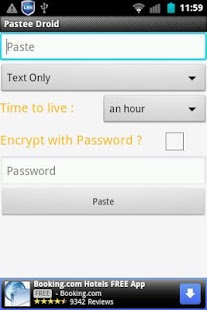Pastee Droid 1.0
Free Version
Publisher Description
Pastee Droid is an Android client for "the secure pastebin" Pastee!
Supports Paste encryption. If encryption is selected pastes are encrypted (AES-256) with a password. A SHA-256 hash of the password is stored in the database, not the passphrase itself, which ensures that only those who know the password will be able to view the content of your paste. All traffic is sent over SSL
Supports over 100 languages. Languages are listed in order of common (C, Java , Text Only, etc) , other (ActionScript, Debian Source File, etc ) and combo (XML+Ruby , HTML+Django/jinja, etc) .
Supports pastes of up to 200,000 characters
Pastes are not listed. Pastee assures users that it will never list or index your pastes for any reason. Privacy and security are essential to Pastee.
Paste IDs are carefully chosen , this makes them less susceptible to crawling bots. Paste ID's are short and easy to remember if you must.
Pastee Droid supports sharing of pastes via various apps such as twitter , text message , email etc.
Pastee Droid also supports URL-shortening .Just paste a URL and it will be shortened .
Pastes have reasonable expire times. An hour , a day , a week , a month and a year.
For more information on Pastee see https://pastee.org/about
"Pastee Droid" is copyrighted by Technologique Park
"Pastee" is copyrighted by Pastee
The Pastee Droid Logo is a modification based on work created and shared by Google and used according to terms described in the Creative Commons 3.0 Attribution License. Original can be found at http://www.android.com/developers/branding.html
About Pastee Droid
Pastee Droid is a free app for Android published in the System Maintenance list of apps, part of System Utilities.
The company that develops Pastee Droid is dillbyrne. The latest version released by its developer is 1.0. This app was rated by 1 users of our site and has an average rating of 5.0.
To install Pastee Droid on your Android device, just click the green Continue To App button above to start the installation process. The app is listed on our website since 2012-06-07 and was downloaded 8 times. We have already checked if the download link is safe, however for your own protection we recommend that you scan the downloaded app with your antivirus. Your antivirus may detect the Pastee Droid as malware as malware if the download link to byrne.utilities.pasteedroid is broken.
How to install Pastee Droid on your Android device:
- Click on the Continue To App button on our website. This will redirect you to Google Play.
- Once the Pastee Droid is shown in the Google Play listing of your Android device, you can start its download and installation. Tap on the Install button located below the search bar and to the right of the app icon.
- A pop-up window with the permissions required by Pastee Droid will be shown. Click on Accept to continue the process.
- Pastee Droid will be downloaded onto your device, displaying a progress. Once the download completes, the installation will start and you'll get a notification after the installation is finished.